Migration to Update Service
Error on "Test new version availability"
"Migration URL is not set, please ensure the new Update Service server is installed and configured."
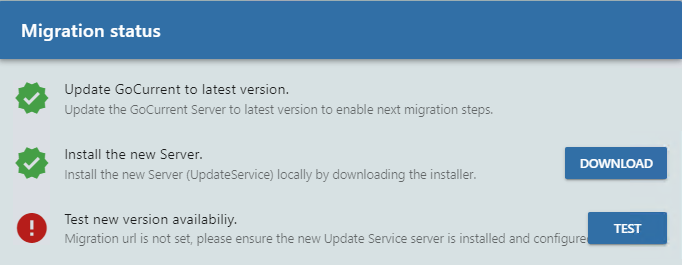
Cause
You may receive this message if any of these conditions are true:
- The Update Service server is not installed.
- The Update Service server and Go Current server do not share the same database.
- The public URL has not been in the Update Service server settings.
Resolution
- Ensure that the Update Service server is properly installed and configured to use the same database as your existing Go Current server.
- Verify that the public URL on the Update Service server has been configured and can be accessed by both the Go Current server and its clients.
"An error occurred while sending the request."
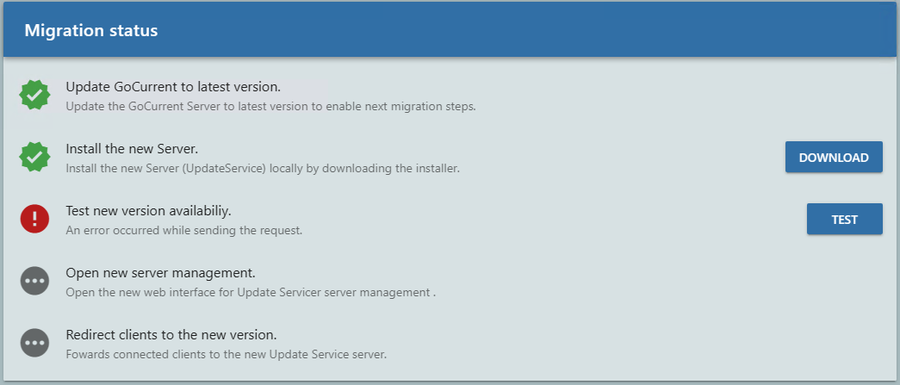
Cause
- Verify that the public URL on the Update Service server is accurate and accessible to ensure proper functionality.
- The Update Service server is not functional.
Resolution
- Verify that the public URL is accurate and accessible by both the Go Current server and its clients.
- Verify that the Update Service server is operational by accessing the server interface (by default at http://localhost:8060). Ensure it loads without issues and allows for seamless navigation between pages.
'OPTIMIZE_FOR_SEQIENTIAL_KEY' is not recognized CREATE TABLE options
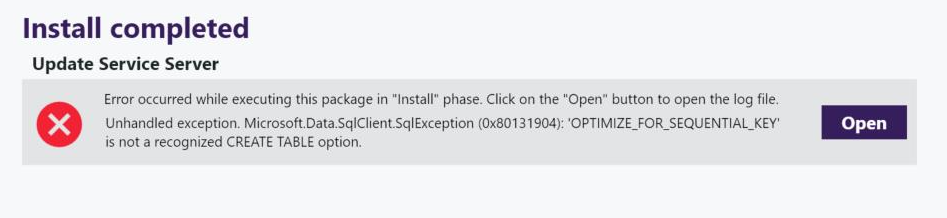
Cause
- The SQL server is not supported.
Resolution
- Upgrade your SQL server to the latest version or at least SQL 2017.