Package Progress Reporting
You can report package execution progress to the user from the package scripts with the PowerShell cmdlet Write-Progress, here is an example:
Write-Progress -Id 217 -Activity 'Installing software' -Status "Copying files ..." -PercentComplete 50
The progress ID must be set to 217 to be displayed in the UI.
The example would display as following in the installer:
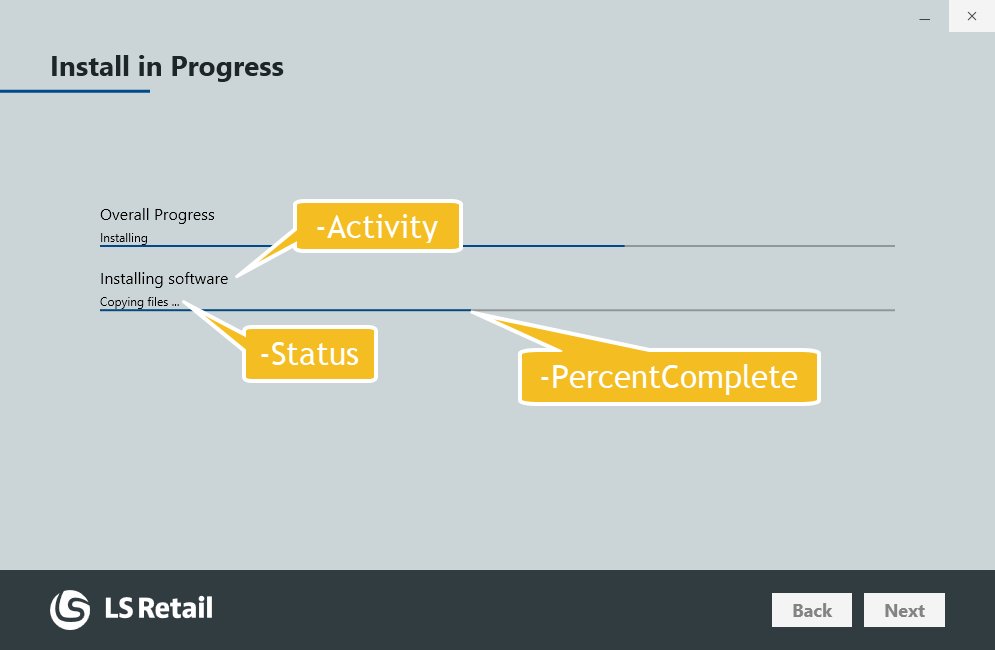
Here is complete example you can put into a package:
$ErrorActionPreference = 'stop'
function Install-Package($Context)
{
$Idx = 0
while($Idx -lt 100)
{
Write-Progress -Activity 'Installing software' -Id 217 -Status "Copying files ($Idx/100) ..." -PercentComplete $Idx
Start-Sleep -Milliseconds 100
$Idx++
}
Write-Progress -Id 217 -Activity 'Installing software' -Status 'Complete' -Completed
}