Migrating Go Current to Update Service
Server Migration
Note
When installing the Update Service server, make sure it shares the same database as existing Go Current server. This ensures a smooth transition without the need to re-import all packages in a new interface.
Installation
To install Update Service, access the migration wizard in the migration menu of your current Update Service management portal. Once the server is installed and running, we can switch the client communication to the new server instance.
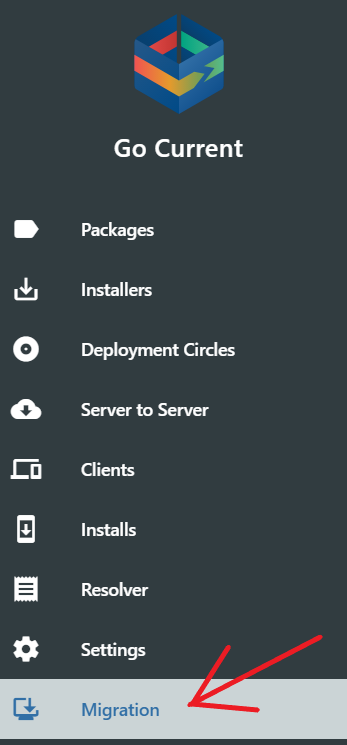
Step 1 - Download the Migration installer
Begin by downloading the migration installer for this new release from the LS Retail portal.
Step 2 - Update your Go Current server
In the migration installer, update both the Go Current server and management to their latest versions.
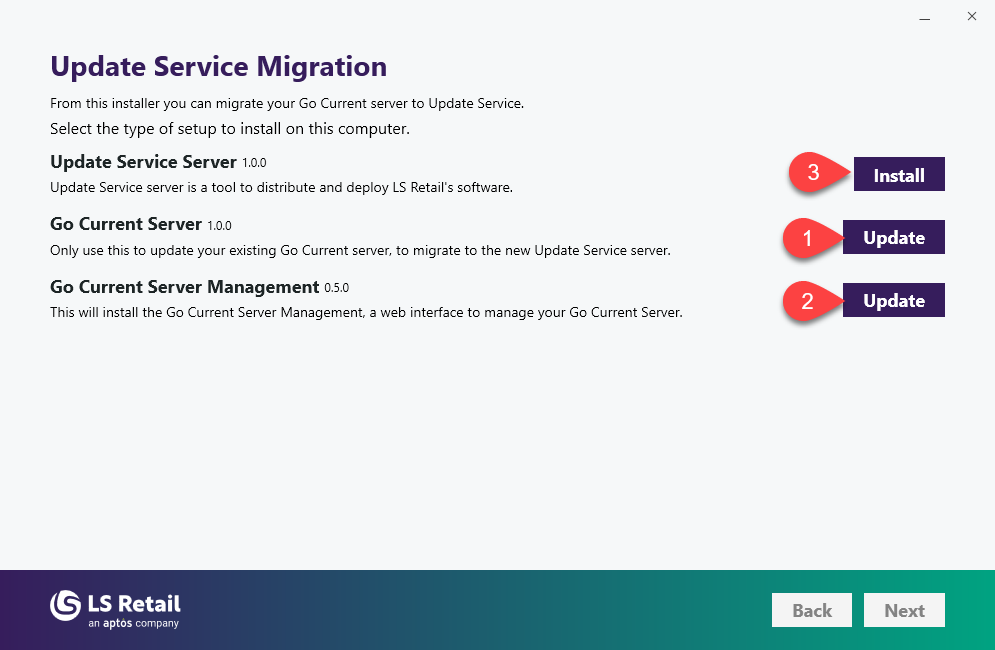
Step 3 - Install Update Service server
When installing the Update Service server, choose your current Go Current server database on the arguments page.
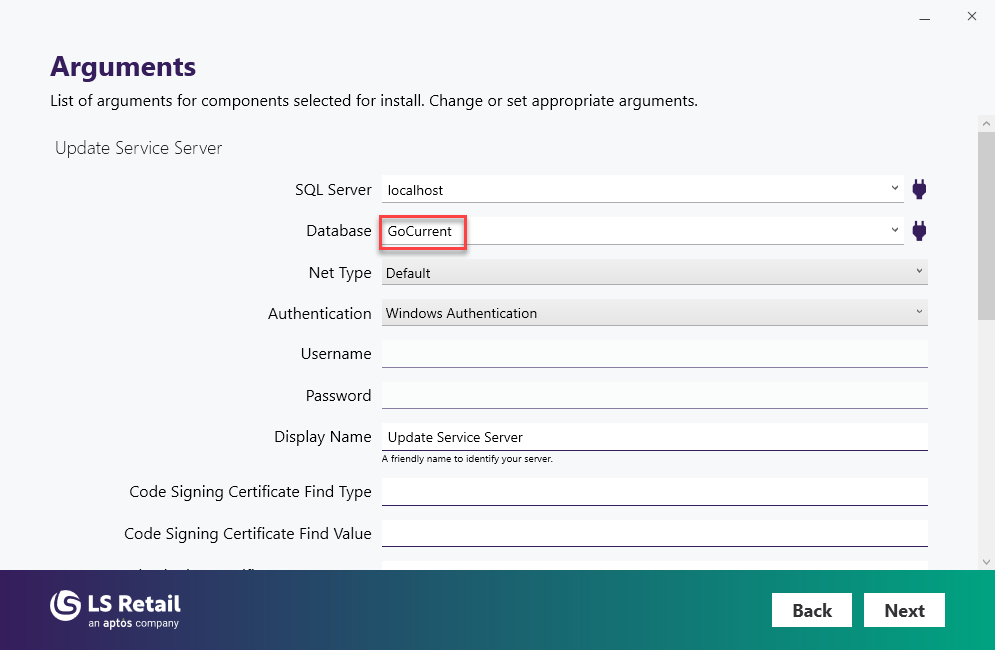
Step 4 - Test the new server response
Once the Update Service server has been installed, verify it is operational and configured by clicking the Test button:
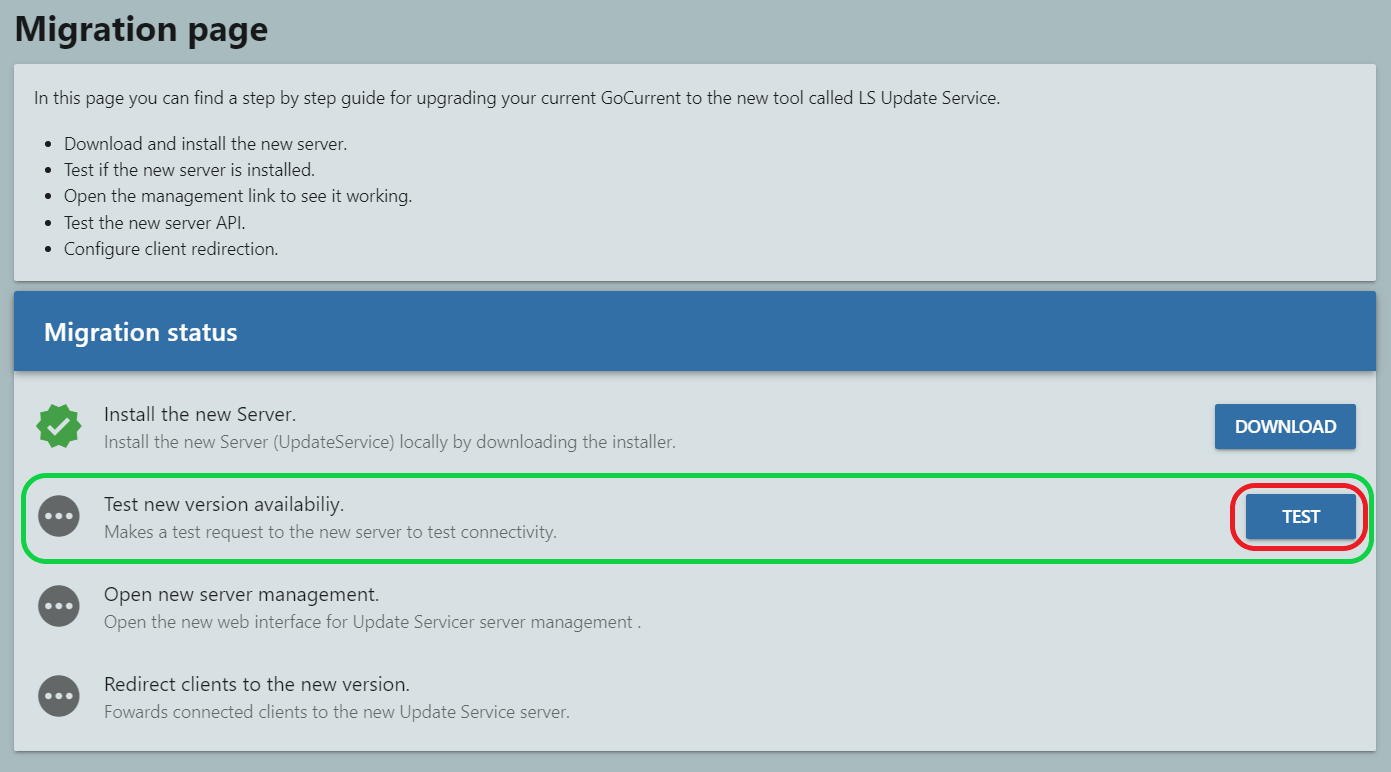
Upon clicking the Test button, if an error occurs, a detailed error message will appear in the step's subtitle, highlighting the issue. For additional assistance, refer to the troubleshooting page.
Step 5 - Open the new management tool
The next step will launch the new server interface in a separate tab.
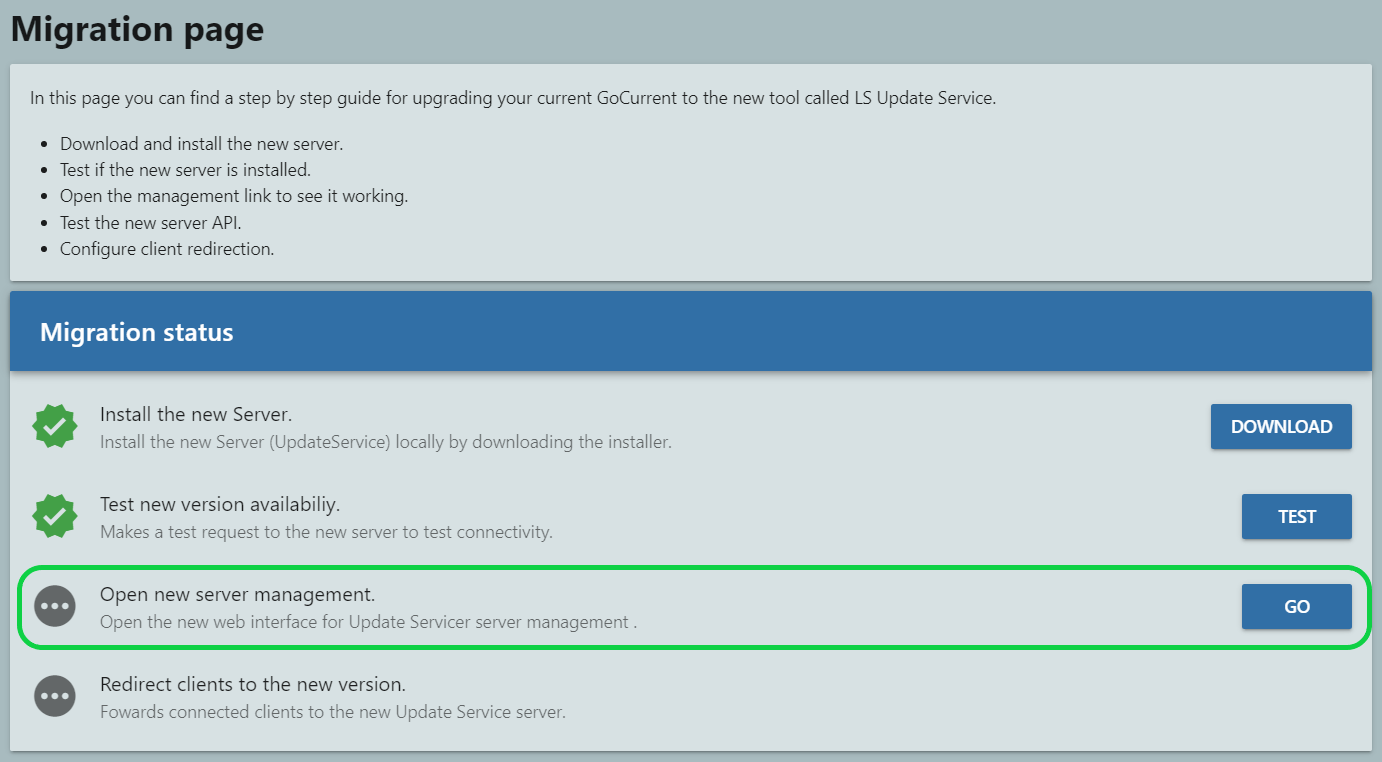
Step 6 - Update Service client redirection
Once Update Service is operating normally, the final step is to redirect the clients to the new server.
To do this, enable the redirection by pressing the Enable Redirection button and wait for a successful response.
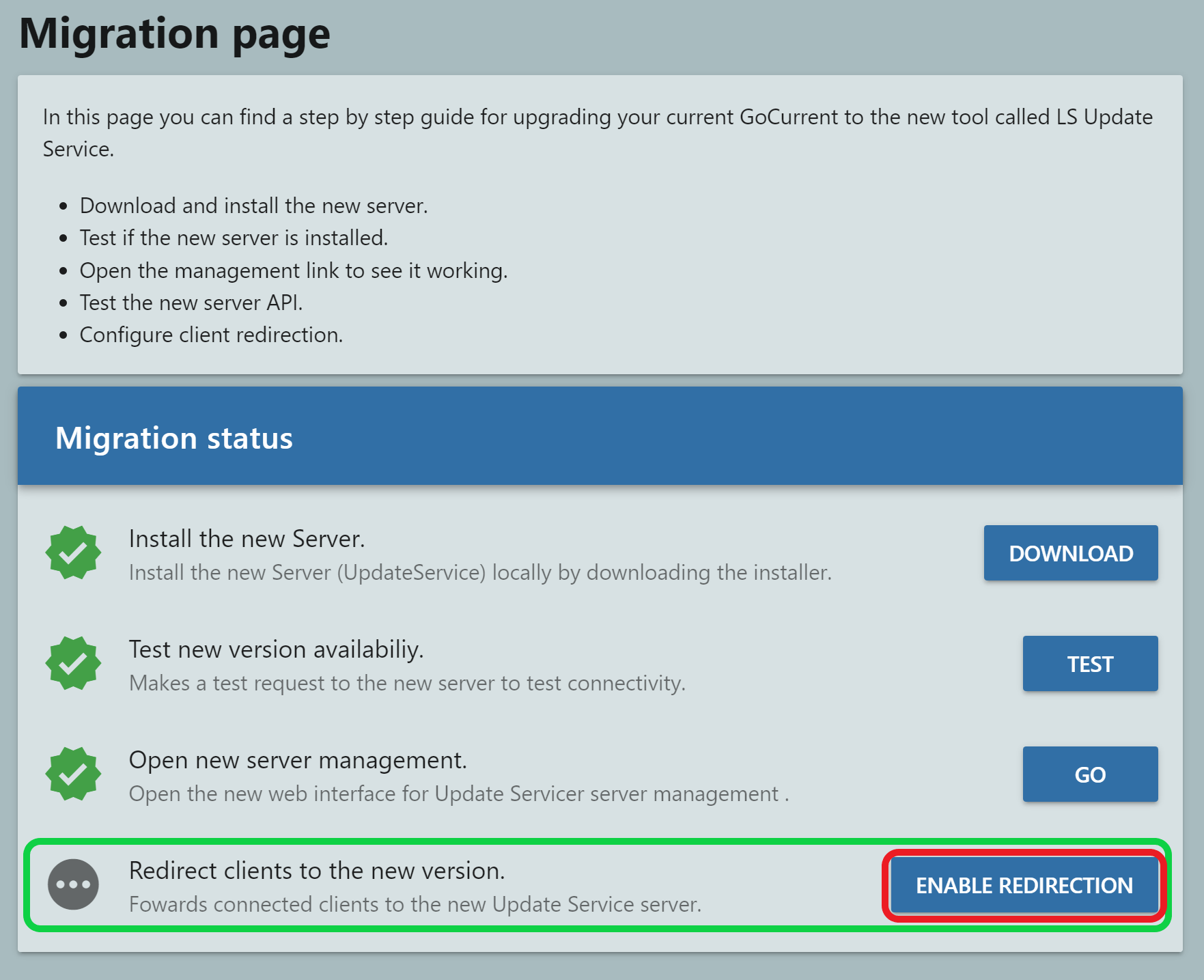
The migration process will require some time. Initially, each client must update to version 1.0.0 or a later version. When a client connects with the Go Current server, it will be redirected to the new Update Service server, with which it will communicate henceforth. The migration process may take some time as not all clients connect regularly. During the migration period, it is advisable to operate both the Update Service and Go Current servers simultaneously. This will enable the migration of all clients to the new server. Once all clients have migrated, it will be safe to retire or turn off the Go Current server.